Introduction to HTML
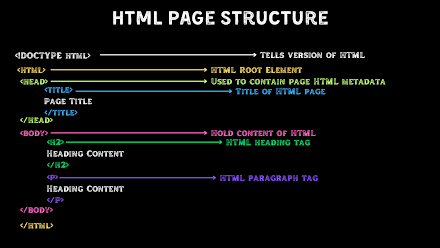
What is HTML? HTML stands for Hypertext Markup Language. It is the standard markup language for creating web pages and web applications. HTML is used to structure and define the content of a web page, like headings, paragraphs, images, links, and more. It's like the skeleton of a web page, providing the basic structure and organization. How does HTML work? HTML is made up of elements, which are defined by tags. Tags are enclosed in angle brackets (< and >) and usually come in pairs, with an opening tag and a closing tag. The opening tag tells the browser where an element starts, and the closing tag tells the browser where it ends. For example, the <h1> tag defines a level 1 heading, while the <i> tag defines italic text. Here's a basic example of an HTML document: Why is HTML important? HTML is the foundation of the web. Without HTML, we wouldn't be able to create the websites and web applications that we use every day. HTML is relatively easy to learn,...





